To locate your Uconnect radio code, follow these steps:
- Check the Owner’s Manual: Sometimes, the code is listed in your car’s manual or paperwork.
- Look Inside the Glove Box: Some vehicles have the code written on a sticker inside the glove box.
- Contact the Dealership: If you can’t find the code, call or visit your dealership. They may ask for your car’s VIN (Vehicle Identification Number) and radio serial number to provide the code.
- Use Uconnect Website: In some cases, you can retrieve the code by visiting the Uconnect website or contacting Uconnect customer support.
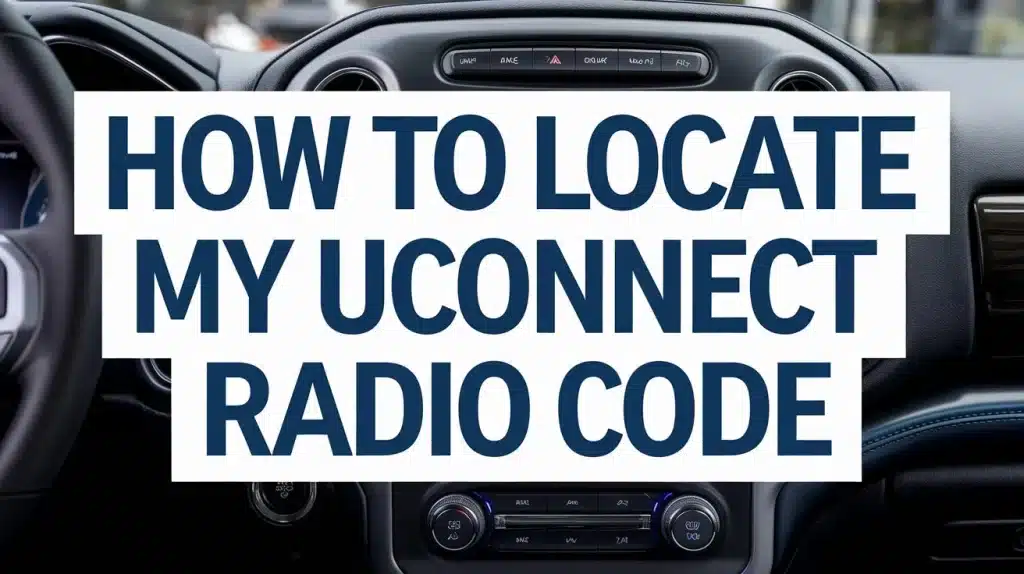
How to Locate My Uconnect Radio Code: A Comprehensive Guide
When you buy a vehicle with Uconnect, it comes with an advanced infotainment system that controls everything from music to navigation. However, there might be a time when your Uconnect system requires a radio code to unlock or reset it, especially after a battery change or disconnection. This code is crucial for activating your system again, but finding it can be confusing. In this guide, we’ll walk you through the steps to locate your Uconnect radio code in easy, plain English.
What is a Uconnect Radio Code?
A Uconnect radio code is a unique set of numbers (usually four or five digits) that unlocks the Uconnect system after it has been disconnected or reset. This code ensures that only the vehicle’s owner can access the system, adding a layer of security to your vehicle’s infotainment features.
Why You May Need Your Uconnect Radio Code
There are a few reasons why you might need your Uconnect radio code:
- Battery Change: When the car’s battery is disconnected or dies, the Uconnect system may reset, requiring a code to reactivate.
- Radio or Uconnect System Reset: A system reset or malfunction can prompt the Uconnect to request the code.
- Security Purposes: The radio code prevents unauthorized users from accessing the system if the radio or car is stolen.
In these situations, you’ll be asked to input your radio code to unlock your Uconnect system and start using it again.
Ways to Locate Your Uconnect Radio Code
Finding your Uconnect radio code may seem tricky, but there are several ways you can try. Below are the most common methods.
a. Check Your Owner’s Manual
The easiest place to find your Uconnect radio code is in the owner’s manual that came with your vehicle. Many manufacturers include the radio code on a page in the manual, usually near the audio or security section.
b. Inspect the Glove Box or Sun Visors
Sometimes, the code is stickered inside the glove box or on the sun visors. Look for any labels or stickers that have a string of numbers—this could be your radio code.
c. Look for a Radio Code Card
Some manufacturers provide a radio code card that looks like a credit card, which is included with the vehicle’s documents. Check through all your paperwork, including the sales receipt, insurance forms, and maintenance records, as the card might be tucked away in there.
d. Contact Your Car Dealership
If you can’t locate the code in your manual or the car’s interior, your car dealership is the next best option. Dealerships can retrieve the code for you, but they will need certain details, including:
- Vehicle Identification Number (VIN): You can find this on your car’s dashboard or on the driver’s side door frame.
- Radio Serial Number: This is specific to your Uconnect unit, and the dealership will ask for it to provide you with the correct code.
Some dealerships may charge a fee for this service, so be sure to ask if any costs are involved.
e. Visit the Uconnect Website or Customer Support
In some cases, you can retrieve the radio code online through the Uconnect website. This service isn’t always available for every vehicle, but it’s worth a try. Alternatively, contact Uconnect customer support, either through phone or email, and provide the necessary details (VIN and radio serial number) for assistance.

How to Find the Radio Serial Number
To get your Uconnect radio code, you may need the radio serial number, which identifies the specific unit in your car. Here’s how to find it:
a. Through Uconnect Menu
In newer vehicles, you can find the radio serial number by navigating through the Uconnect system:
- Turn on the Uconnect system.
- Press the “Settings” or “Options” button on the main screen.
- Look for “System Information” or “About”.
- The radio serial number should be displayed on this screen.
b. Behind the Radio Unit
In some older vehicles, you may need to physically locate the radio serial number by removing the radio unit from the dashboard. This is a more complicated process and may require help from a professional or technician. If you attempt this, follow these steps:
- Use a trim removal tool to carefully remove the plastic panel around the radio.
- Unscrew the radio unit and gently pull it out.
- The serial number is usually printed on a sticker located on the back of the unit.
How to Input the Uconnect Radio Code
Once you have the correct Uconnect radio code, inputting it is straightforward:
- Turn on your car’s ignition and power up the Uconnect system.
- When prompted, enter the code using the buttons on the Uconnect screen or radio.
- After entering the code, press “OK” or “Enter”.
- If the code is correct, your Uconnect system will unlock, and you can use it as normal.
Be careful to enter the code correctly, as inputting the wrong code multiple times may temporarily lock the system.
What to Do If You Can’t Find the Code
If you’ve tried all the methods above and still can’t find the code, don’t worry! Here’s what you can do:
- Double-check all vehicle documents: Sometimes the code can be hidden in unexpected places.
- Contact the manufacturer directly: If the dealership can’t help, you may need to call the manufacturer of your vehicle or Uconnect system.
- Visit a professional technician: In rare cases, a mechanic or specialist in car audio systems can help you locate and reset the radio code.

FAQs
Q1: Can I bypass the Uconnect radio code?
Unfortunately, no. The Uconnect radio code is a security feature, and bypassing it isn’t an option. You will need the correct code to unlock your system.
Q2: How much does it cost to get my Uconnect radio code from a dealership?
Costs vary depending on the dealership. Some may provide the code for free, while others may charge a fee ranging from $20 to $100. It’s best to call ahead and ask about any potential charges.
Q3: How many attempts do I have to enter the correct code?
Most Uconnect systems allow up to 3 to 5 attempts before temporarily locking you out. If you’re locked out, you may need to wait for a set period (usually 30 minutes to an hour) before trying again.
Q4: What happens if I lose my Uconnect radio code after finding it?
To avoid losing your code in the future, write it down in your owner’s manual or save it in a secure location, such as your phone’s notes app. This way, you won’t have to go through the retrieval process again.
Q5: Does every car with Uconnect need a radio code?
Not every Uconnect system will require a radio code. It’s usually only necessary after the battery is disconnected, replaced, or if the system is reset for some reason.
Conclusion
The Uconnect radio code is an important security feature that protects your vehicle’s infotainment system from unauthorized use. Whether you’ve had a battery change or simply need to reset the system, locating and entering the code is crucial to get your Uconnect system working again.
To find your Uconnect radio code, first check your owner’s manual, glove box, and any documentation that came with the car. If you can’t find it, contact your dealership or visit the Uconnect website for further assistance. Lastly, make sure to keep a record of the code once you’ve found it, to save time in the future.